Why Is My Phone Glitching? Let’s Get to the Bottom of This!
Disclaimer: Geek Support Tech. This site provides computer and technology content for informational purposes only.
Have you ever found yourself wondering, “Why is my phone glitching?” If so, you’re not alone. Mobile phones are essential tools in our daily lives, but they aren’t always perfect. Sometimes, they freeze, lag, or exhibit unusual behavior that can be frustrating to deal with. Whether it’s a minor inconvenience or a recurring issue, glitches can affect your phone’s performance. This article explores why your phone might be glitching, potential causes, and how to fix them.
What Does It Mean When Your Phone Glitches?
Before diving into the causes, it’s important to understand what “glitching” means in the context of your phone. Glitching refers to irregular or malfunctioning behavior in a phone’s system or apps. You may experience freezing, lag, apps crashing, slow responses, or unexpected shutdowns. These issues can happen on both Android and iOS devices, though the causes can differ slightly.
Common Signs of a Glitching Phone

If you’re experiencing issues with your phone, here are some common signs of a glitch:
- Freezing: The phone becomes unresponsive to touch, and apps or screens stop loading.
- Lagging: There’s a noticeable delay when switching between apps or tapping on buttons.
- Crashing Apps: Apps shut down unexpectedly without warning.
- Battery Drain: Rapid battery depletion, even when the phone isn’t being used intensively.
- Slow Performance: The overall speed of the phone feels sluggish, including app loading times and transitions.
Why Is Your Phone Glitching? Potential Causes
There are several reasons why your phone may be glitching. Let’s break down the most common ones.
1. Software Bugs and Updates
One of the most common causes of phone glitches is outdated or corrupted software. Phones, like any computer, run on an operating system (OS), and if there’s a bug or issue in that OS, your phone may experience problems.
- Outdated OS: Running an outdated version of your phone’s operating system can lead to glitches. Software developers frequently release updates that fix bugs and improve performance.
- Corrupted Updates: Sometimes, updates themselves may be buggy, leading to unexpected issues. If your phone glitches after an update, this could be the culprit.
How to Fix It:
- Check for software updates in your phone’s settings. If an update is available, install it.
- If you’ve just updated and the glitching started afterward, you may want to try restarting your phone or performing a soft reset.
2. Too Many Background Apps
Running too many apps simultaneously or leaving apps open in the background can slow down your phone’s performance. Background apps consume system resources, including memory (RAM) and processing power.
How to Fix It:
- Close unused apps by swiping them away in the task manager (on both iOS and Android).
- Consider using your phone’s built-in features to manage background processes.
3. Insufficient Storage Space
Your phone needs enough storage space to run efficiently. If your phone is nearly full, it can slow down or experience glitches. This is especially common with older phones that have less internal storage.
How to Fix It:
- Check your phone’s storage under the settings.
- Delete unnecessary files, apps, or media. Alternatively, move your photos and videos to cloud storage or an SD card (if supported).
4. Outdated or Incompatible Apps
Sometimes, it’s not the phone itself causing the glitch, but rather outdated or incompatible apps. When apps aren’t updated to match the latest operating system, they can start malfunctioning or causing issues. Additionally, some apps may not be optimized for your specific phone model, leading to performance problems.
How to Fix It:
- Update all apps: Go to your app store and ensure all your apps are up to date. This can often resolve glitches caused by compatibility issues.
- Uninstall problematic apps: If an app is causing consistent issues, try uninstalling it and see if the problem persists.
- Check app permissions: Make sure apps are not overstepping their boundaries by requesting unnecessary permissions.
5. Overheating
Excessive heat can cause your phone to malfunction or glitch. Phones can overheat due to heavy usage, being left in hot environments, or using certain features (like gaming or video streaming) for extended periods.
How to Fix It:
- Avoid using your phone while it’s charging for extended periods.
- If your phone feels hot, give it time to cool down before using it again.
- Remove any phone case that might be trapping heat.
6. Battery Problems
Your phone’s battery can also contribute to glitches, especially if it’s aging or damaged. A faulty battery might cause your phone to shut down unexpectedly or affect performance.
How to Fix It:
- Check your battery’s health in the settings (on iPhones, this is under Battery Health; on Android, this may vary).
- If your battery is old or malfunctioning, consider replacing it.
7. Conflicting Settings or Third-Party Software
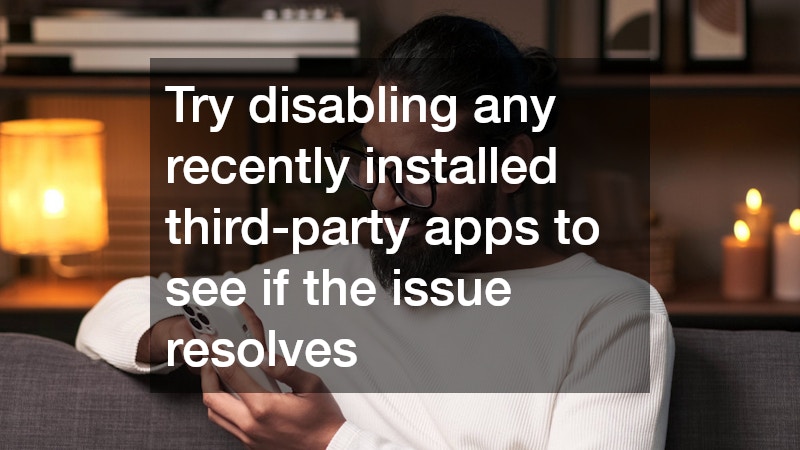
Sometimes, the settings or apps you’ve installed may conflict with each other. This could result in your phone glitching or behaving unexpectedly. Third-party apps, especially those that are poorly designed or incompatible with your phone’s OS, can also cause issues.
How to Fix It:
- Try disabling any recently installed third-party apps to see if the issue resolves.
- Reset your phone’s settings to default (this will not erase data, but it will reset preferences).
8. Hardware Problems
In some cases, the problem could be related to hardware issues. This may involve a malfunctioning display, defective sensors, or other physical components of your phone. If your phone has been dropped or exposed to water, it could be more prone to glitches.
How to Fix It:
- Inspect your phone for any visible damage.
- If you suspect a hardware issue, it may be time to contact your phone’s manufacturer or visit a repair shop.
9. Network or Connectivity Issues
Another reason your phone might be glitching could be related to poor or unstable network connections. Whether you’re using Wi-Fi or cellular data, a weak connection can cause apps to freeze, videos to buffer, or the internet to lag. In some cases, your phone may be struggling to stay connected, leading to slow performance or glitches.
How to Fix It:
- Check your Wi-Fi or cellular signal: Ensure you’re in an area with a strong network connection.
- Restart your router or modem: If you’re on Wi-Fi, restarting your router might help improve the connection.
- Toggle Airplane mode: Switching to Airplane mode for a few seconds and then turning it off can help reset your phone’s network connection.
- Reset Network Settings: In your phone’s settings, you can reset network settings, which will restore your Wi-Fi, Bluetooth, and cellular settings to default.
10. Malware or Unwanted Software
While rare, malware or unwanted software (such as adware or bloatware) can also cause your phone to glitch. If you’ve been experiencing sudden pop-ups, random redirects, or unexplainable performance issues, it’s possible that your phone has been infected by malicious software. This is more common on Android phones, but iOS devices are not completely immune.
How to Fix It:
- Install a trusted security app: There are numerous anti-malware apps available for Android that can scan and remove malicious software.
- Review app permissions: Check which apps have access to sensitive data and permissions. If you notice any unusual apps with excessive permissions, consider removing them.
- Factory Reset: If you believe your phone is infected and can’t remove the malware through other means, performing a factory reset can eliminate any unwanted software.
How to Prevent Your Phone from Glitching
Once you’ve figured out why your phone is glitching, you might be wondering how to prevent it from happening again. Here are some tips:
- Keep your software up to date: Regular updates help fix bugs and improve performance.
- Clear cache periodically: For both apps and system caches, clearing them can improve phone performance.
- Optimize storage: Keep an eye on your storage and clear out unused files.
- Restart your phone regularly: A simple restart can help refresh the system and improve performance.
- Use fewer background apps: Close apps you aren’t actively using to conserve system resources.
- Avoid overheating: Give your phone time to cool down during heavy use.
Should You Reset Your Phone?
If none of the above fixes seem to work, you may want to consider resetting your phone to factory settings. A factory reset wipes all data from your phone and restores it to its original state, which can eliminate any software-related issues. However, this should be a last resort, and make sure to back up your data beforehand.
The Bottom Line
So, why is your phone glitching? The causes could range from software bugs to hardware issues. By troubleshooting common causes like outdated software, background apps, storage issues, overheating, or faulty apps, you can likely resolve the glitching problem. Regular maintenance, such as keeping your software up to date, managing storage, and using apps responsibly, will also help prevent future glitches.
If your phone continues to glitch despite trying all of these fixes, it may be time to visit a technician for a more in-depth solution. Hopefully, this article gives you the knowledge to tackle the issue and get your phone back to its smooth, glitch-free state!
